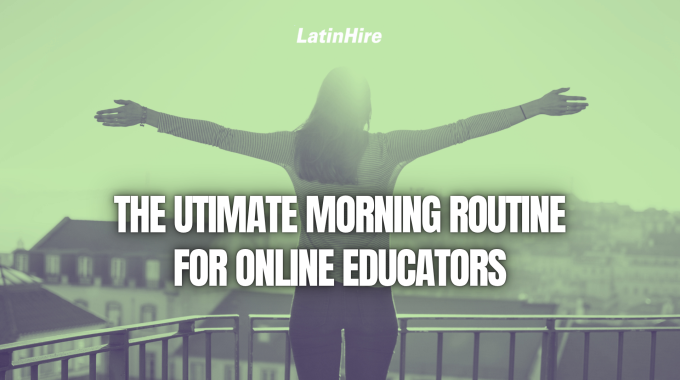As online teachers and tutors, we heavily rely on Zoom to teach and connect with…
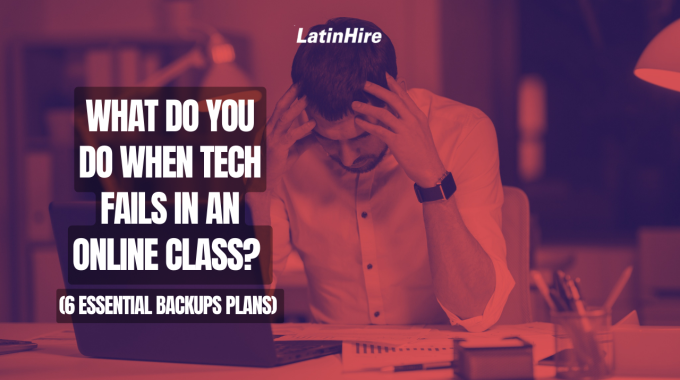
What do you do when tech fails in an online class? (6 essential backups plans)
We’ve all experienced technological failures during an important event. It could be due to a power outage, internet connectivity issues, or even hardware malfunction. Technological failures can be frustrating and disruptive for everyone so we should be prepared for it in advance.
As online teachers, we rely on technology for our jobs, so it is important to be ready for possible technological failures during an online class. Having backup plans in place is crucial to ensure your classes can continue with minimal disruption.
Here are 6 backup plans to consider for your future online classes!
1) Backup device

If you normally use a computer or laptop to teach your online classes, it’s a good idea to have a tablet or phone nearby in case your main teaching device malfunctions. You can easily reconnect to the class with your backup device and continue the lesson.
You may want to upload all your teaching materials onto cloud storage, such as Google Drive or OneDrive, so you can access those materials from any of your devices.
2) Backup internet
All online classes need the internet to run, so if your main source of internet stops working, you should have a backup internet ready. The easiest way to do this is having data on your phone so you can use it as a hotspot in case your home internet dies.
Some companies offer great data plans for your phone, so take a look at those especially around Black Friday, Boxing Week and other big sale events.
3) Locate places nearby that have public WiFi

If your home internet doesn’t work and your data runs out, you should have some locations ready nearby that offer WiFi. It could be a coffee shop, a library or public space. Just make sure it’s somewhere within a short distance so you don’t pause the class for too long.
Have a list of these locations in your phone or on your wall so you can quickly get to them if necessary.
4) Backup power source
If you live in an area that has unpredictable power outages, it would be a good idea to have a backup power source. This can be a portable charger, backup batteries, or a generator to ensure that your classes can continue without interruption.
Look out for these backup power sources on Amazon or as you’re strolling through a mall or electronics store.
5) Record the class

Another backup plan is to record the class in case of technology failure. This can be done using a simple screen recording software on your computer or even a phone. The recording can then be shared with the students when your internet returns.
It may also be a good idea to pre-record important lessons as well to ensure that students have access to the content even if there is a technology failure during a live class.
6) Flip the classroom
If you’re unable to give a live online class one day, you can flip the classroom and have students study the material on their own and then do an assignment on it or teach their classmates about it.
Turn it into a project and have students do the research and make a presentation. When your technology is working again, you can then use the material you prepared to recap the information with your students or use it as a review session.
We hope these backup plans will be useful for your future online classes! Do you have any other backup plans in case technology doesn’t go as planned? Share them with us in the comments below!