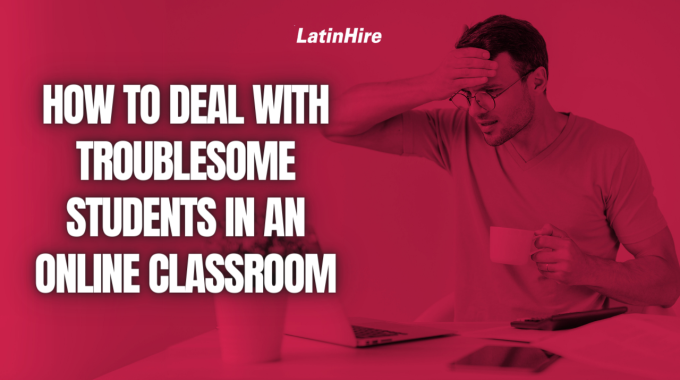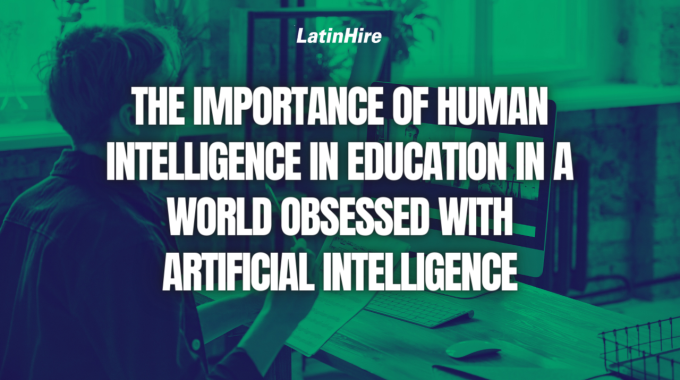Online education has become a crucial part of a student’s learning journey, offering flexibility and…

8 Ways to Use ChatGPT to Enhance Your Teaching Experience
ChatGPT has been the talk of this new year and whether you love it or hate it, there’s no going back. This is the beginning of a new technological era.
If you have not heard of ChatGPT, it’s an advanced language program by the company OpenAI that can understand and respond to user inputs in a humanly way. It has access to unimaginable amounts of information to answer questions and provide information on a wide array of topics.
Educators are worried about how ChatGPT will affect how they teach and assess their students in terms of cheating and plagiarism. What we have to keep in mind is that technology is a neutral tool and we can use it to our advantage.
This week, we look at how you can use ChatGPT as an educator to enhance your teaching experience!
1) Generate writing prompts and questions

ChatGPT can help you create engaging writing prompts and questions for students to respond to. A teacher’s ideas may be limited based on their own experience, but using ChatGPT’s enormous database of information will allow you to create a wide array of topics.
For example, you can write to ChatGPT, “Give me some writing prompts appropriate for students ages 12-13”, and the program will give you a variety of prompts to choose from.
2) Assist students with learning grammar.
You can give students a piece of writing with grammar mistakes and ask them to correct the mistakes. Then have them put the text into ChatGPT and ask it for corrections. Lastly, students can compare the two corrections and assess the similarities and differences while evaluating the limits of technology.
For example, the text “Jack and Jill is cooking in there kitchen.” is grammatically incorrect, so students can be asked to correct it, then put it into ChatGPT to compare their corrections.
3) Reinforce and expand your knowledge.
Teachers don’t know everything and are always learning. ChatGPT can also be used as a tool to learn and test your own knowledge. You can ask it questions related to the subject you’re studying, and see how well you understand the material or learn something new.
For example, if you are a science teacher and are teaching about the history of atomic structure, you can write to ChatGPT, “Tell me about the history of atomic structure”, and it will pull all of its resources together to give you a concise response.
4) Flip the classroom.

Just as you can learn from ChatGPT, your students can learn from it as well. Give students a homework assignment to learn something about a new topic on ChatGPT and teach it to their classmates. One of the best ways to learn is to teach, so get your students teaching and they’ll also be learning!
For example, in a history class, you can have different students learn about major events in different decades from ChatGPT and have them make a PowerPoint or video presentation to teach their classmates about their topic.
5) Get Personalized Feedback
ChatGPT can provide personalized feedback on students’ writing and homework assignments. You can copy the students’ work into the chat and ask ChatGPT to make corrections. Of course, you should also give your own feedback, but ChatGPT may catch errors that you did not.
For example, if students submit a piece of writing to you, you can directly copy and paste that into ChatGPT and say, “can you correct this piece of writing and provide feedback.” ChatGPT will gladly do so.
6) Access Resources
ChatGPT can also provide links to online resources and educational materials that can help you teach a particular subject. Whether you’re looking for videos, articles, or interactive learning experiences, ChatGPT can help you find what you need to support your teaching.
For example, you need resources to teach about trigonometry, so ask ChatGPT to find you websites, videos and activities to help you teach the topic.
7) Generate Teaching Materials
A large portion of a teacher’s time goes into creating teaching materials. This doesn’t leave much room for personalizing your lessons to different students’ needs. By using ChatGPT to help generate teaching materials, you can focus your energy on tweaking and personalizing the lesson.
For example, ask ChatGPT to create a lesson plan and teaching materials for teaching the present simple and present continuous tenses. ChatGPT can also help you generate practice questions. Now you can tweak the examples and questions to make them more applicable to your students’ lives.
8) Help ESL students practice written conversation

If you’re an ESL teacher, ChatGPT can be an excellent tool to help your students practice their conversation skills. Ask your students to have a conversation with ChatGPT about a certain topic and then show you the conversation. The student can then make corrections on their conversation and ask ChatGPT to correct their errors as well.
For example, your students can ask ChatGPT, “Can we have a conversation in a restaurant? You can be the server.” and ChatGPT will write the dialogue of the server while the student responds.
As we can see, ChatGPT is a powerful tool for learning and education if you know how to use it well. How will you use ChatGPT in your classroom? Share your ideas with us in the comments below.