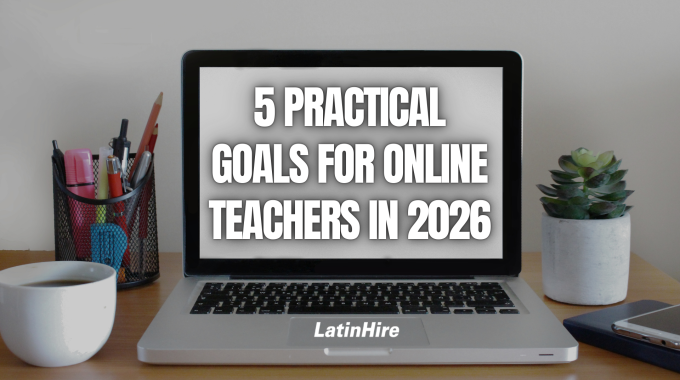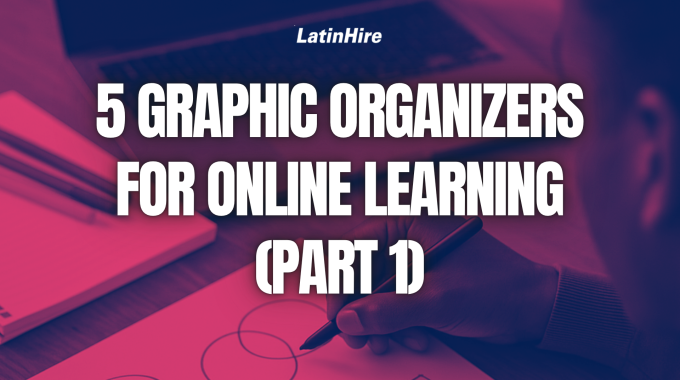The start of the new year is a motivating time to reflect, reset, and write…
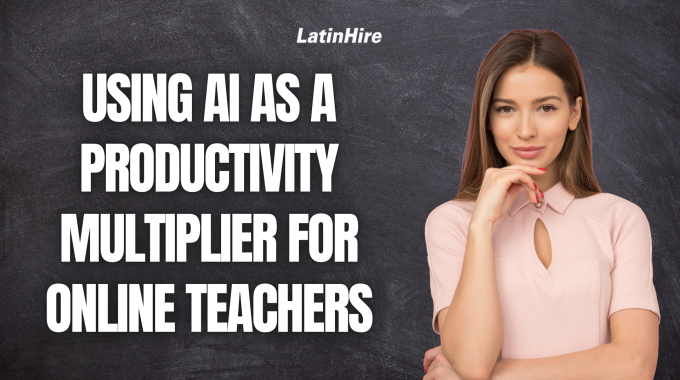
Using AI as a Productivity Multiplier for Online Teachers
Teachers wear many hats, and much of their work, such as lesson planning, grading, and communication, happens outside of class time. In a world where time is precious and responsibilities seem to outweigh the hours in a day, online teachers can turn to AI as a powerful ally to boost productivity.
Just to be clear, AI isn’t here to replace educators, far from it. It’s here to amplify what we already do. With the right tools and mindset, AI can help you work smarter and save time. It becomes your ultimate productivity multiplier, streamlining your lessons, and allowing you to focus your limited time and attention on where it matters most – your students.
Here are seven practical ways you can start using AI today to boost your teaching productivity, lighten your workload, and maximize quality time with your students.
1) Lesson Plan in Minutes Instead of Hours

Creating engaging lesson plans used to take hours of research, formatting, and PowerPoint making. Now, AI tools like ChatGPT and MagicSchool.ai can generate customized lesson plans based on your topic, student level, and learning goals in a matter of seconds.
Try this: Ask your preferred AI tool to create a 45-minute lesson on any topic of your choice for a specific grade or age range and watch it do its magic.
2) Instantly Generate Worksheets, Quizzes, and Rubrics
Need a grammar worksheet or a reading comprehension quiz? AI can create printable or digital-ready materials with just the right prompts. You can create multiple choice, short answer, or essay questions just with the click of a button.
Pro tip: Give the AI tool some examples of what kinds of questions you’re looking for and set the difficulty level. You can also prompt it to give you questions that are more relevant to the students’ interests and backgrounds.
3) Automate Admin Tasks (Emails, Feedback, Reports)

Giving personalized feedback and writing detailed progress reports are crucial for student learning, but they can be time-consuming. AI can draft comments, report cards, and even parent emails that you can personalize instead of writing from scratch. It’ll save you a ton of time and also the AI may have caught things that you missed.
Example: Think about a problematic student in your class and ask an AI tool to craft an email to the parents based on the observations you’ve made and the info you provided.
4) Creating Engaging Visuals and Presentations
Visual learners thrive when content is presented in a graphic or interactive format. Tools like Canva’s Magic Design, Tome.app, or Gamma can turn your text into sleek presentations or infographics, ready for screen-sharing.
Hack: Paste your lesson summary into the tool and let it create a visual slideshow or infographic in minutes.
5) Translate and Adapt Content for Multilingual Learners
Working with students who speak different languages? AI tools like DeepL or ChatGPT can help you adapt resources quickly to varying student English levels as well as simply texts or modify instructions to different levels of English proficiency.
Prompt Idea: “Simplify this lesson to a CEFR A2 level for ESL students.”
6) Brainstorm and Generate Ideas
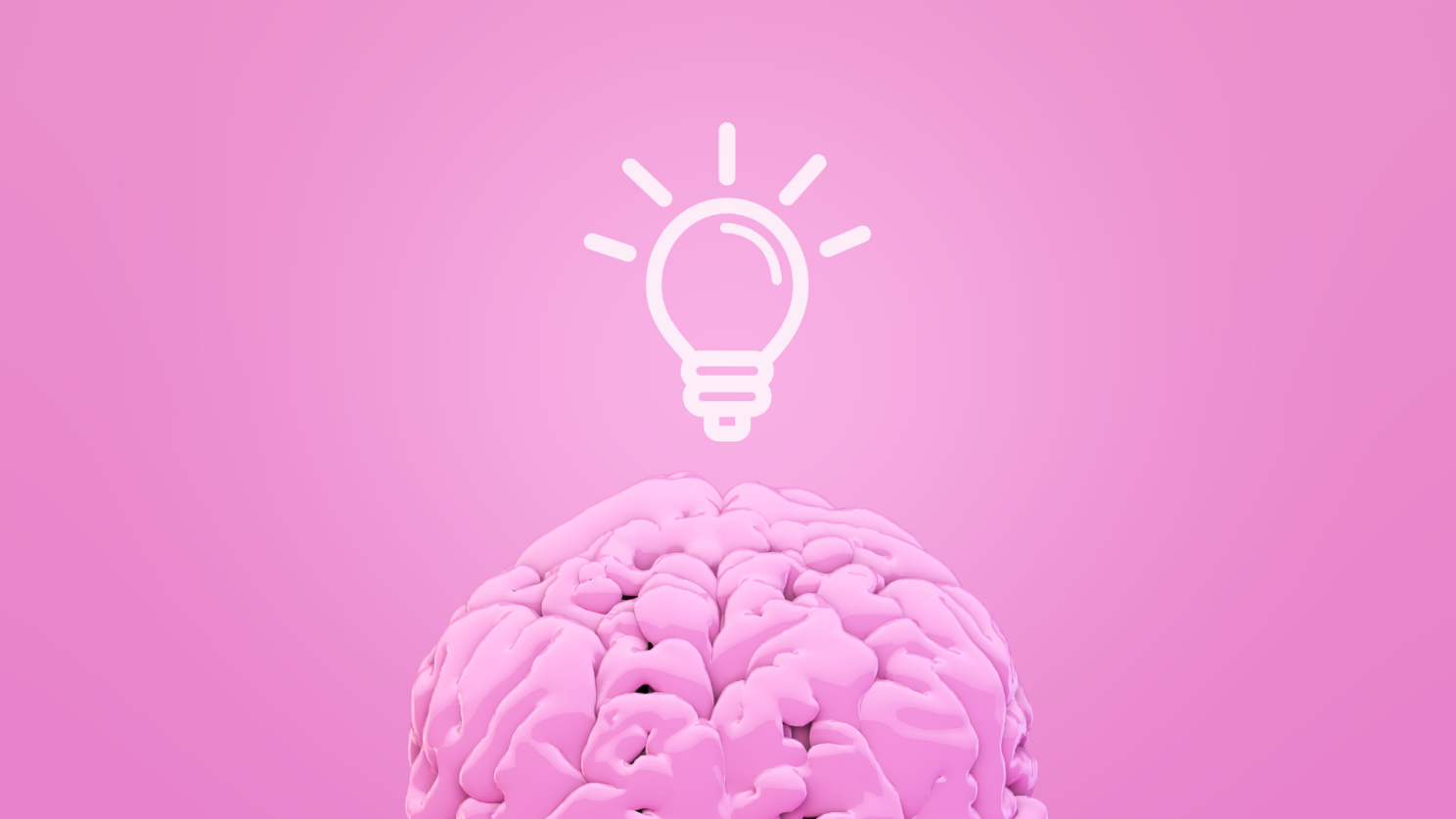
When you’re feeling stuck, AI can be a great brainstorming buddy to bounce ideas off of. Use it to come up with new classroom activities, writing prompts, or ideas for projects and assessments. The possibilities for creativity are endless when you have a brainstorming buddy that never gets tired of you.
Example: Ask your favorite AI tool to give you ten creative project ideas for teaching quantum mechanics to senior high school science students.
7) Save and Reuse Content with AI Knowledge Bases
You can organize your best AI-generated content into a digital “teacher brain” using tools like Notion or Google Drive. Build a reusable library of lesson plans, email templates, feedback comments, and more, ready to be tweaked whenever needed. You can ask your AI tool to go through your database to create new templates and new lesson plans based on your previously created content.