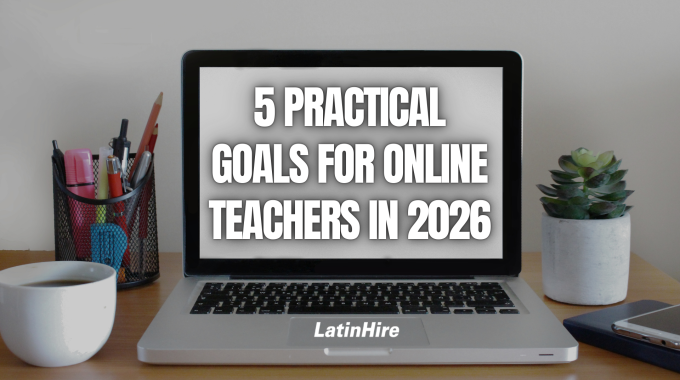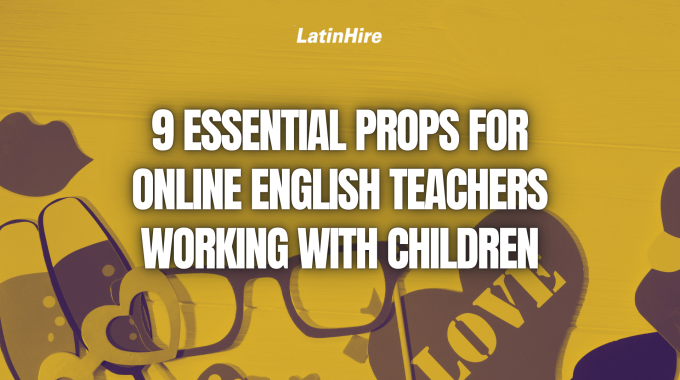The start of the new year is a motivating time to reflect, reset, and write…

9 Tips to Boost Focus and Attention Span in Your Online Students
As online educators, the struggle to obtain and maintain student attention is too common of an experience. With students turning off their cameras, zoning out midway, or multitasking during class, you never know how much of the lesson they’re actually retaining.
The virtual classroom presents unique challenges when it comes to student engagement and attention, but with a few intentional strategies, you can increase student focus, minimize distractions, and help your students stay present and be more productive throughout your lessons.
Here are nine practical ways to boost student focus and attention span in your online classroom:
1) Start with Clear Objectives

Students are more likely to pay attention when they know exactly what they’ll be learning and why it matters. Start each lesson by outlining the day’s goals and what students can expect. A simple agenda slide with the learning targets or a checklist shared at the start of each session can serve as a mental anchor to guide students through the lesson.
2) Break It Down with Micro-Lessons
The average attention span of online students is shorter than in a physical classroom as digital distractions, lack of physical presence, and reduced social cues make it harder to stay focused. Try breaking down your lessons into smaller chunks, perhaps about 7-10 minutes, intertwined with interactive elements or quick resets in between. This helps students process information more efficiently and prevents zoning out.
3) Use More Active Learning Techniques
Passive listening often leads to mental drift, so try to keep your students engaged by incorporating activities where they have to actively participate. You can create polls or quizzes through platforms like Kahoot!, Quizziz, or Zoom. Give students more opportunities to interact with each other via breakout rooms and class discussions. Use a digital whiteboard for collaborative brainstorming and have students annotate on your shared screen to contribute their own ideas.
4) Encourage Students to Turn On Their Cameras, but Don’t Force It

Seeing each other’s faces in an online class fosters connection and accountability, so encourage your students to keep their cameras on by creating a safe and inclusive space. Use fun icebreakers that require camera use or incorporate moments in your lesson where students have to present something on camera, for example, showing a pet or an item to the class. Little activities like these can help students feel more comfortable leaving their camera on.
5) Use More Visuals, Stories, and Movement
Try to avoid using text-heavy slides. Keep students attentive by using eye-catching visuals and diagrams, real-life stories or examples related to the topic. Make use of your own facial expressions and hand gestures to create a more dynamic presence on screen. You can also encourage movement by incorporating short stretch breaks or standing activities, especially for young learners.
6) Limit Screen Fatigue by Using Off-Screen Tasks
Staring at a screen for extended periods of time can be mentally exhausting for students as well as teachers. Build in short breaks during longer classes, or have students do off-screen activities, such as journaling, drawing, or working offline for a few minutes. They can show you their work by sending in a photo or holding it up to their webcam.
7) Minimize Tech Distractions
At the start of each class, ask students to close unnecessary browser tabs, silence their phone notifications (or even better, turn off their phones), and use full-screen mode during the lesson. You can suggest to your students to try some focus-boosting tech tools like website blockers (e.g. StayFocusd) or Pomodoro timers to help them manage their attention in and out of class.
8) Check In Often

Students may drift off without you noticing, especially if their cameras are off. Use short check-ins by asking them to type something in the chat or send a quick emoji reaction. For example, you can say, “drop a word in the chat about how you’re feeling,” or “type ‘yes’ if you’re with me.” And keep track of any students who did not participate for a while and check in with them through a private chat.
9) Promote Mindfulness and Focus Skills
Help your students build their own focus muscles by introducing mini mindfulness practices like deep breathing, or a one-minute meditation session. These simple tools can help reset attention and build long-term concentration skills in other areas of your students’ lives. If you’re teaching a long class and want to incorporate breaks, you can use those breaks to lead your students in a mindfulness exercise.
What are your go-to strategies for keeping your students focused online? Share them in the comments below!