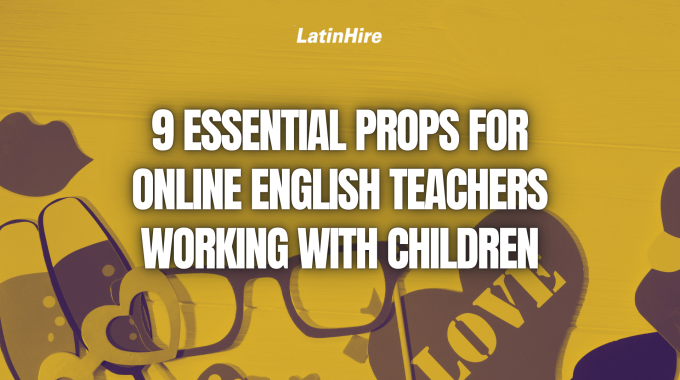As online educators, the struggle to obtain and maintain student attention is too common of…

9 Teaching Strategies to Enhance Your Online Classes
Being an online teacher requires having a versatile toolkit of pedagogical strategies that can engage, inspire, and facilitate meaningful learning experiences. No matter what subjects you teach, having a variety of teaching techniques not only enhances student comprehension but also adds a layer of fun in the virtual classroom.
Whether you’re a seasoned educator looking to refresh your teaching repertoire or a new teacher eager to enrich your instructional approach, it’s crucial to recognize the value of a diverse toolkit. This extends your lessons beyond the traditional dynamics of a classroom, where teachers teach and students absorb information through passive listening and note-taking.
In this article, we will explore nine effective strategies to enhance your online classes and to transcend the boundaries of conventional education in the digital era.
Strategy #1: Think-Pair-Share

One powerful strategy is the Think-Pair-Share method, designed to stimulate critical thinking. Begin by presenting a thought-provoking question or a multi-step problem-solving exercise to the class. Have students contemplate and work on their responses independently. Then, pair them up with a classmate in virtual breakout rooms for thoughtful discussions. Finally, bring everyone back for a collective sharing session, so students can collectively exchange their ideas.
Strategy #2: Jigsaw
The Jigsaw method is another valuable tool for online educators. Divide the class into small groups, assigning each group a specific topic or concept. Within these expert groups, students collaboratively delve into their assigned topic, gaining a comprehensive understanding. Subsequently, regroup the students to allow them to share their expertise and insights with peers from different groups, creating a mosaic of knowledge.
Strategy #3: Mind Mapping

To nurture creativity and teamwork, consider using Mind Mapping in your online classes. Assign a central topic and have students use online collaboration tools like Google Jamboard to create mind maps connecting related ideas. This visual approach not only aids comprehension but also showcases diverse perspectives within the virtual classroom. Students can also create independent mind maps and share them with their peers. This can spark discussions on different interpretations and connections made within the themes.
Strategy #4: Round Robin Brainstorming
Initiate a collaborative brainstorming session where each student contributes an idea in a round-robin fashion. Encourage a quick-fire exchange of ideas, building upon each other’s thoughts in a rapid sequence. This not only shows the diverse perspectives within the class, but also ensures that every student has a chance to share their ideas. To further build on this strategy, you can consider using a variation where students have to briefly reflect on or elaborate upon the ideas shared by their peers, so students must actively listen to their classmates’ responses.
Strategy #5: Breakout Groups

Breakout Groups offer a practical solution for more intimate discussions in the online setting. Divide the class into smaller groups, assign specific tasks or topics, and rotate between the groups to provide guidance. This strategy promotes active participation and allows for personalized attention, fostering a sense of community within the virtual space. For every breakout session, you should put different students together so they have an opportunity to engage with different classmates.
Strategy #6: Daily Discussion Questions
Daily Discussion Questions serve as a consistent engagement tool. Pose a question at the start of each class to review something learned in the previous class and have a classroom discussion about it. Encourage students to respond in the chat box or to speak up. You can also use dedicated online platforms like Google Classroom or discussion forums for asynchronous discussions, providing a space for ongoing intellectual exchange. Mentimeter is a good option to collect responses from all the students that you can display on the page.
Strategy #7: Peer Review

To foster peer interaction and feedback, implement Peer Review. Encourage students to check each other’s answers and provide constructive feedback to their peers, creating a sense of shared responsibility for learning. Use online tools that allow anonymous reviews such as Peergrade to ensure honest and constructive feedback. Having students practice giving feedback also enhances their own understanding of the subject matter. Be sure to read over the feedback before returning it to the original student to make sure that it is appropriate.
Strategy #8: Scaffolding
The Scaffolding technique is crucial for guiding students through complex topics. Imagine a metaphorical scaffold surrounding a new building under construction. Similarly, this strategy involves breaking down challenging concepts into more manageable components. Start by providing robust support to students as you’re introducing the new concept. This support may be in the form of clear explanations, visual aids, interactive activities, or additional resources tailored to the specific topic. Then, gradually remove the supports as students become more proficient and can complete the work on their own.
Strategy #9: Gallery Walks

Gallery Walks offer a dynamic and engaging strategy to showcase student work, projects, or responses within a virtual setting. This method transforms the traditional presentation into an interactive gallery experience. To create a virtual gallery, use a designated online space, such as a shared document, presentation platform, or discussion board, to display student work. Other students can look through the gallery and leave their comments and feedback. You can incorporate a presentation aspect to this as well, allocating specific time slots for each student to present their work.
We hope you enjoyed this LatinHire article! What other strategies do you use in your online classes to promote student engagement and understanding? Share them in the comments below!