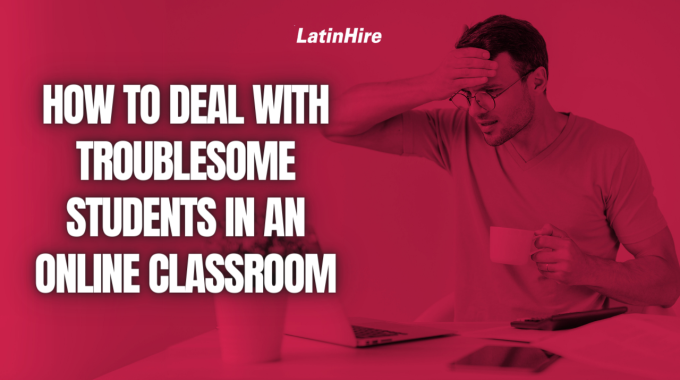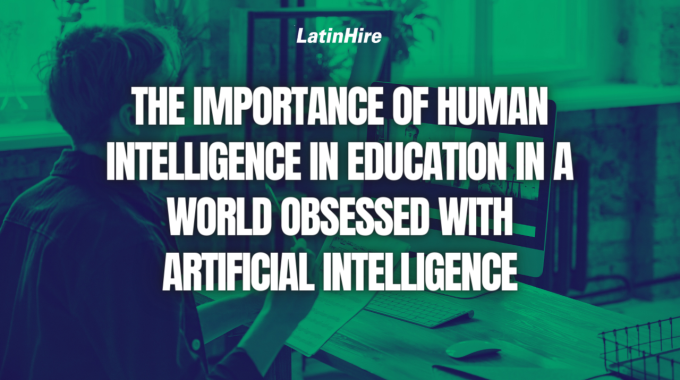Online education has become a crucial part of a student’s learning journey, offering flexibility and…

7 Tools to Engage and Assess Students in Group Online Classes
The shift to online learning has presented both students and educators with a unique set of challenges. In group online classes, keeping students engaged and assessing their understanding of material can be particularly demanding.
However, with the right tools and strategies, it’s possible to create a vibrant and interactive virtual learning environment. In this article, we’ll explore seven powerful tools to engage and assess student learning in group online classes.
1) Kahoot: Gamify Your Lessons
Kahoot is a popular gamification tool that can transform mundane lessons into exciting quizzes and competitions. Instructors can create interactive quizzes with images and videos, allowing students to answer questions in real-time using their personal devices. The competitive element adds an extra layer of engagement, making it an excellent tool for testing knowledge and reinforcing concepts.
Features:
- Interactive quizzes and games.
- Real-time response system using mobile devices.
- Customizable questions with images and videos.
- Leaderboards and timed questions create a competitive atmosphere.
- Great for knowledge assessment and review.

2) Mentimeter: Interactive Presentations
Mentimeter is a real-time interactive presentation tool. It allows educators to create polls, quizzes, word clouds, and Q&A sessions during live lectures. Students can participate by simply using their smartphones. This tool not only enhances engagement but also offers instructors valuable insights into students’ comprehension of the material.
Features:
- Real-time interactive presentations.
- Polls, quizzes, word clouds, and Q&A features.
- Mobile-friendly, students can participate from their devices.
- Provides valuable insights and feedback during live lectures.
- Enhances engagement and encourages active participation.
3) Padlet: Collaborative Virtual Bulletin Boards
Padlet is like a virtual bulletin board where students and educators can collaborate. It’s an excellent tool for brainstorming, sharing resources, or creating mind maps. It promotes group discussions and helps assess how well students can articulate their ideas and collaborate with peers.
Features:
- Virtual bulletin board for collaborative work.
- Students and educators can share text, images, links, and more.
- Useful for brainstorming, sharing resources, and mind mapping.
- Fosters group discussions and collaborative learning.
4) Quizlet: Flashcards and Quizzes
Quizlet is a versatile tool for creating flashcards and quizzes on various subjects. Instructors can customize study sets, or students can create their own. It’s a valuable resource for self-assessment and reviewing key concepts. The spaced repetition feature also helps reinforce long-term retention.
Features:
- Create and share flashcards and quizzes on various topics.
- Customize study sets with text, images, and audio.
- Spaced repetition feature for effective long-term retention.
- Valuable for self-assessment and review.
- Wide range of subjects and user-generated content.
5) Flipgrid: Video Discussions
Flipgrid is a video discussion platform that encourages students to share their thoughts through short video responses. Instructors can create prompts, and students respond with video clips, fostering active participation and assessment of oral communication skills. It’s a great way to engage students who may be less comfortable with traditional text-based discussions.
Features:
- Encourages students to respond with short video clips.
- Instructors create prompts for discussions.
- Promotes active participation and engagement.
- Excellent for assessing oral communication and presentation skills.
- Appeals to a variety of learning styles.

6) Edpuzzle: Interactive Video Lessons
Edpuzzle allows educators to enhance videos with interactive elements like questions, quizzes, and comments. It’s a powerful tool for flipping the classroom, as it ensures students actively engage with the material. Teachers can monitor students’ progress and assess their understanding through video-based assessments.
Features:
- Enhance videos with interactive elements like questions and quizzes.
- Monitor student progress and assess their understanding.
- Supports flipped classroom strategies.
- Students engage with video content in a more meaningful way.
- Helpful for assessing comprehension through video-based questions.
7) Poll Everywhere: Real-time Feedback
Poll Everywhere is an audience response system that turns presentations and lectures into interactive experiences. Teachers can create polls, quizzes, and open-ended questions for instant feedback. This tool provides valuable insights into students’ comprehension and can help adapt lessons in real-time to address their needs.
Features:
- An audience response system for interactive presentations and lectures.
- Create polls, quizzes, and open-ended questions.
- Instant feedback and real-time audience engagement.
- Valuable insights for adapting lessons and addressing students’ needs.
- Enhances engagement and promotes active participation in real-time.
Teaching and assessing student learning in group online classes can be highly effective with the right tools. Have you tried any of the tools mentioned in this article before? Let us know of your experience in the comments below!