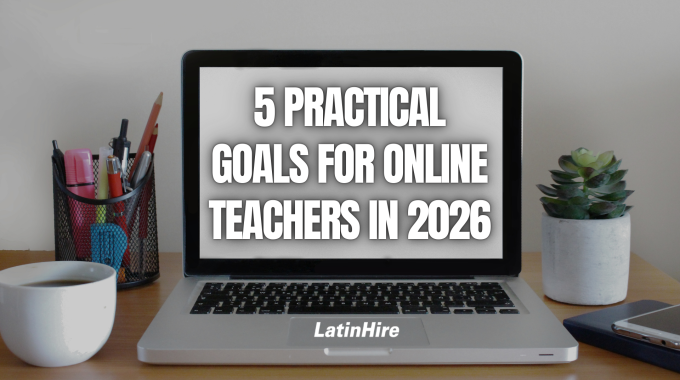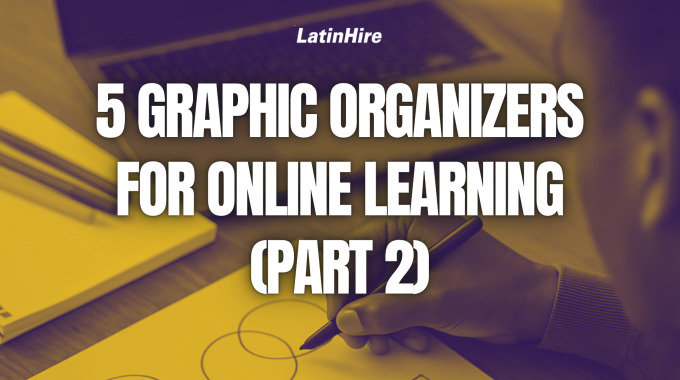The start of the new year is a motivating time to reflect, reset, and write…
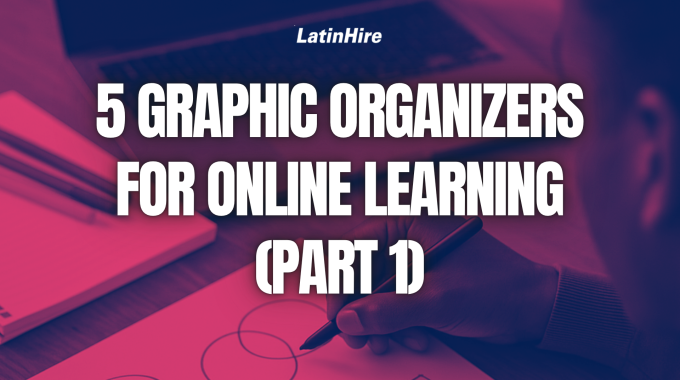
5 Graphic Organizers for Online Learning (Part 1)
5 Graphic Organizers for Online Learning (Part 1)
Online learning can sometimes feel overwhelming for students, especially when lessons are delivered through a screen. Without visual or physical cues, it can be harder to connect ideas and see the bigger picture. That’s where graphic organizers come in!
Graphic organizers are powerful visual tools that help students structure their thoughts, visualize relationships, and make sense of complex information. Whether your students are brainstorming, comparing concepts, summarizing lessons, or reviewing material for a test, graphic organizers can make abstract thinking more concrete and interactive.
In this post, we’ll discuss five types of graphic organizers you can introduce to your students and share practical ways to use each one in your online classroom.
1) Mind Map
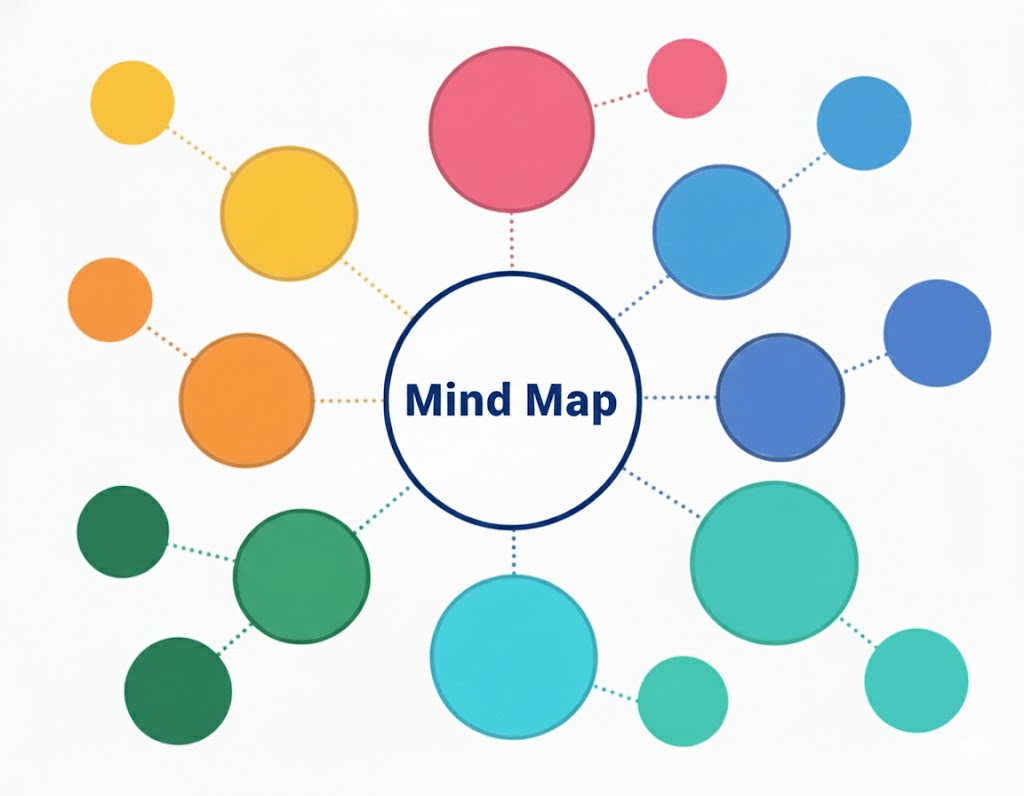
A mind map starts with a central idea and branches out into related subtopics. Each branch can include keywords, examples, or visuals.
When to use it:
- During brainstorming sessions for projects or essay
- When exploring a broad topic, like energy or ecosystems
- To connect related ideas or concepts visually
Many websites offer free mind map functions, such as app.diagrams.net, EdrawMind, and Canva. On some, you can even collaborate with your students in real time.
2) Venn Diagram
Who knew circles could be helpful with organizing ideas? A Venn Diagram comprises two or more overlapping circles used to compare and contrast ideas. The overlapping areas show similarities and the non-overlapping areas show differences.
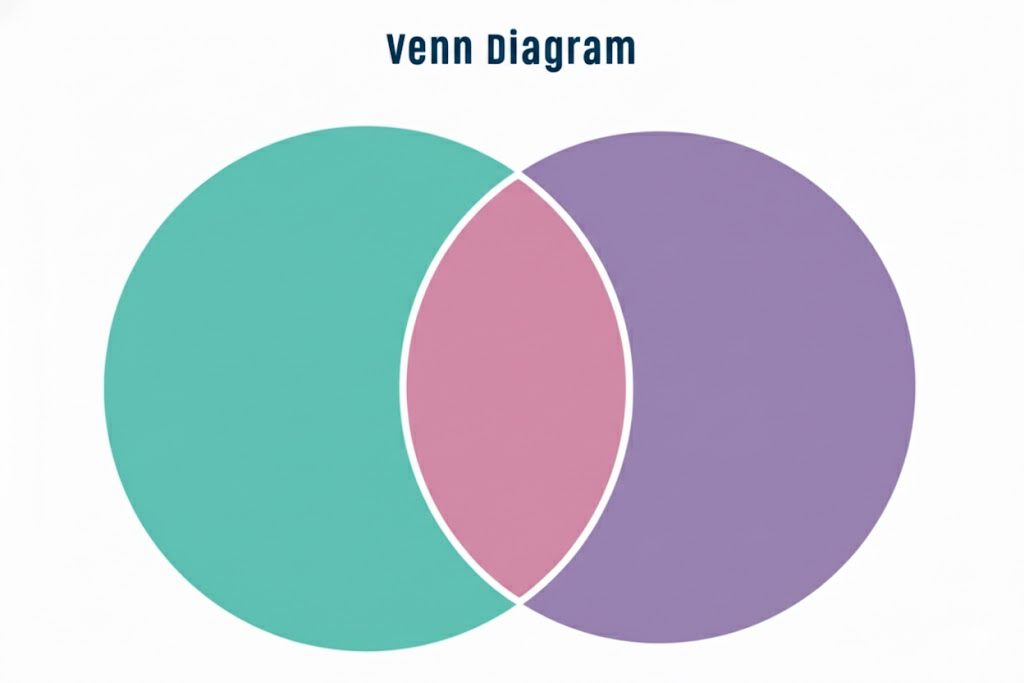
When to use it:
- To compare theories, characters, or ideas
- To explore pros and cons of two or more options
- To analyze similarities and differences in concepts
A Venn Diagram can be easily made on any screen-sharing platform you use. Just draw two or more overlapping circles and type the ideas directly on the screen.
3) Timeline
A timeline is a linear graphic showing events in chronological order. You can curve it around the page, as long as the sequence of events remains clear.
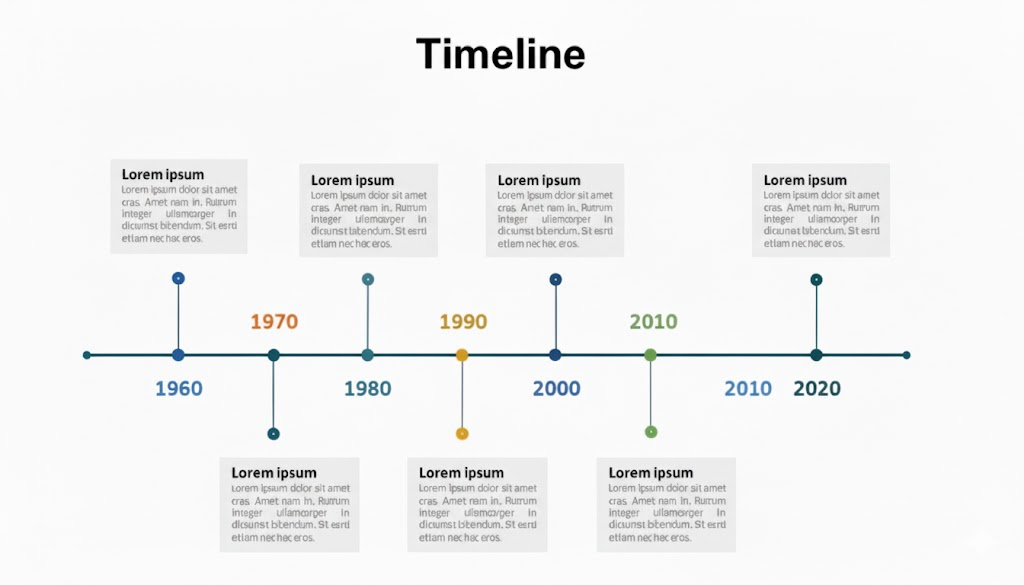
When to use it:
- For history lessons, biographies, or the evolution of a theory
- To summarize story events in a book
- To plan projects or track progress over time
If you’re a language teacher, getting students to create a timeline of their life is a fun and engaging way for them to practice their language skills while reflecting on their experiences.
4) KWL Chart
A KWL chart is a three-column chart that helps students track their learning progress. The first column, Know, is for what students already understand about the topic. The second column, Want to Know, is where they list questions or areas they’re curious about. After the lesson, students complete the third column, What I Learned, by summarizing the new information they’ve gained.
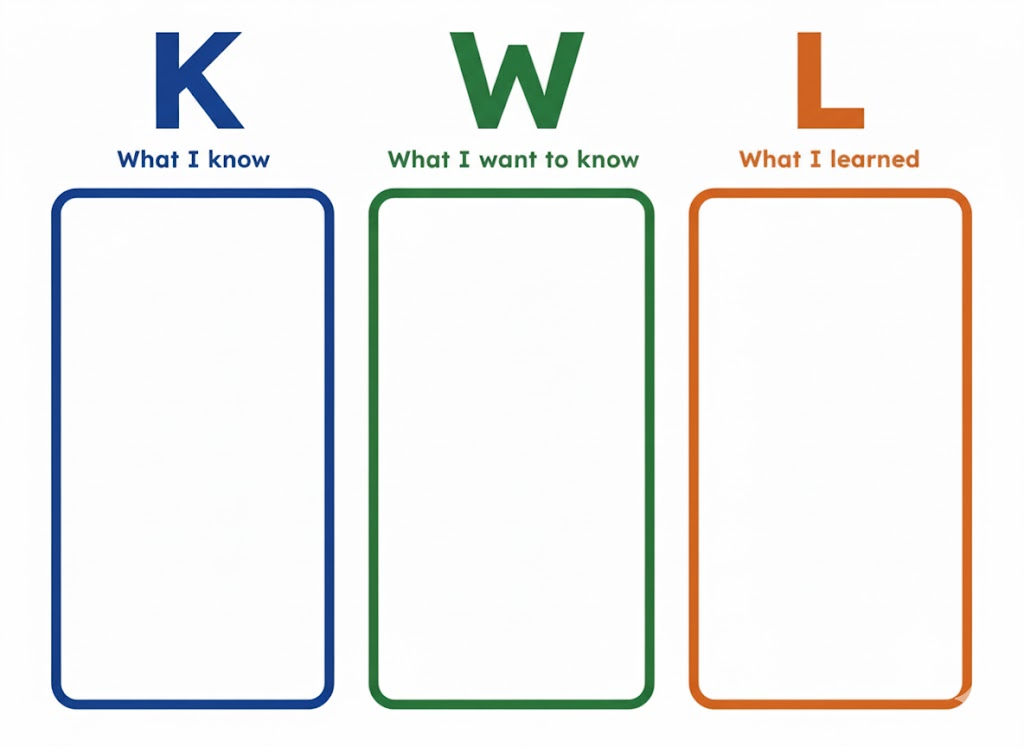
When to use it:
- Before and after exploring a new topic
- To activate prior knowledge
- To track progress and reflection throughout a unit
This is a great activity to use when introducing new topics. It encourages students to take an active role in their learning rather than passively listening to the teacher.
5) GRASP Organizer
The GRASP organizer is especially useful for science and math courses as it breaks down complex word problems and offers a clear direction for solving the problem. GRASP stands for: given, required, analysis, solve, and paraphrase.
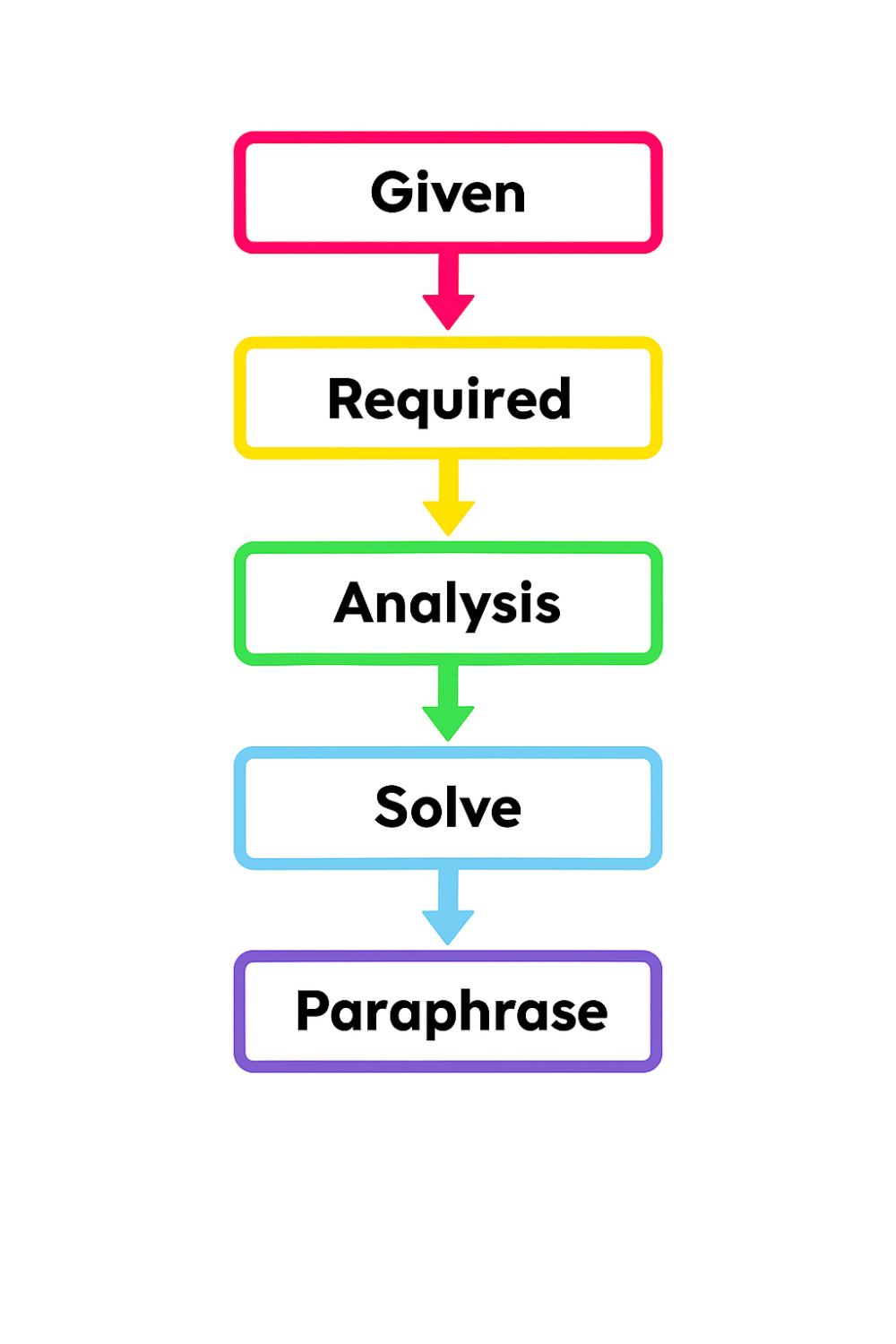
When to use it:
- In math or physics classes to solve multi-step problems
- When teaching students how to interpret and plan their approach to word problems
- To encourage critical thinking and reflection on their solutions
Example workflow:
- Given: Identify the useful information provided in the problem
- Required: Clarify what the question is asking for (e.g. what’s the unknown variable?)
- Analysis: Plan the steps or formulas needed
- Solve: Carry out the calculations or reasoning
- Paraphrase: Restate the solution in words to show full understanding
We hope you found these graphic organizers useful and can apply them to your online classroom! Stay tuned for next week’s article where we’ll introduce five more graphic organizers you can use with your students.